The thing that really sparked this was when I went to France last year for my internship at Ubisoft Montpellier. How was I meant to last 6 months without a computer?! I played with the idea of buying USB monitors and a NUC and toyed with the idea of building a Mini-ITX workstation to take over and buy monitors there, but none of these options were really viable and buying a GS60 Ghost was unfortunately a far more sensible and time efficient idea. I was actually really suprised, it performed well with ZBrush, 3ds Max, Unreal Engine 4 and Photoshop all open at once with way too many triangles and pixels. I could continue working on my personal high poly and engine work. Gotta get good after all.
During the 6 months I was still completely taken with the idea and I had actually started thinking and designing how to do this before leaving for France. Other than the exclusive cases like the Alienware x51 and the Digital Storm Bolt II both of which I really like there were very few ITX cases that catered for somone wanting an entire PC (GPU included) and not a cube. At the time there was the Silverstone RVZ01 and ML05 to look at for inspiration, both of which had the functionality but were either a bit too big or simply not that pretty. Later on, along came the Lian Li PC-05S a beautiful design but a chunky one. As it turns out had I waited longer I would have found some potentially great looking cases but to be honest I was too far down the rabbit hole of "I'm going to make this" that that probably wouldn't have changed anything.
All this time I was gathering references, measuring things out, making cardboard mockups and working on a design in 3Ds Max. I was also trying to plan out how I could fit watercooling into it ;) just for more pretty. It turns out all of this becomes a challenge of millimeter accuracy and minimalism. Nonetheless I continued to take cool designs that I liked and develop an idea of what I wanted to make. I found Parvum selling modding cubes separately while looking around which was great because I had been planning on making my own version of them as a way to use the most simple tools as possible.
When I got back from France I had a Z77 ITX motherboard waiting for me to swap my desktop over to but I didn't have a case so for a long time while I finished off my degree and didn't have the time to build or finishing the measurements of the case.
I tried to use an old Mini-ITX case from my Atom for the motherboard risers and to provide a base for the case but it didn't really work and I just ended up drilling and tapping holes in the rear aluminium plate it was a bit more difficult to get the positioning right, this is one of the areas of improvement.
 |
| Trying to get some airflow... |
 |
| Enclosed :) |
And there we go a bare-bones functional case that would house Kinx from Leicester to Nottingham. As you can tell, it works but there are things that need to be improved.
 |
| Old and New, bye Kobalt |
Issues to solve for Kinx MK2:
- Airflow
- Top and Front panel re-shaping will provide more space for airflow
- 60mm fans above GFX card to pull air out the top of the case
- Power button
- With Front Panel re-shaping power button will go on the side of the front panel, you won't be able to see it but you'll be able to press it
- Cable managment
- Front Panel re-shaping will provide more space for the mass of cables
- Take some time to shorten cables and sleeve them.
- Slight issues with hole placements
- Make a jig to get the right placement every time.
- Side panel removal, magnetic?/slots?
- Needs some research and designing.
- Tinting on Acrylic
- It is far too strong, either need some LEDs or more clear acrylic.
- I have thought about getting some tempered glass cut to size for the side.
 |
| Here's Kinx at the moment. |
i7 3770k
MSI Z77IA-E53
16 GB Kingston HyperX DDR3
AMD 7770HD (soon to be swapped out for a GTX 970 Mini itx)
BeQuiet! 300W TFX PSU
256 mSATA SSD
















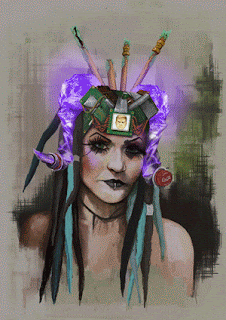






.jpg)











